You know what? Life actually gets busy sometimes! Yeah….who knew right? With all the hustle and bustle of day to day activities, it can be difficult to find the time to do a blog post. Between helping the kids with their homework, the honey-do’s, walking the dog, exercising, eating and everything else in between, finding time to blog can be a chore. But hopefully, if you’re looking to be effective, you won’t look at blogging as a chore. It’s a business.
And if you are anything like anyone else, you have a cell phone with you almost all the time. Well, what if you happened to be sitting at the dentist waiting for your appointment, waiting in the airport or relaxing on the beach, and you happen to have a WordPress mobile app installed on your phone? What could you possibly do with something like that? Instead of wondering how to cram the time in later or wondering when you were gonna to have access to a laptop, do a quick post right then and there from your phone!
If something like that would be helpful to you, I just happen to have a few links you might want to check out.
WordPress for:
If you don’t use any of these phones, do a search for your specific phone. Chances are, there will be an app available. If not, try searching for plugins that will make things a little easier when posting from your cell phone, like the WordPress Mobile Admin. They lighten to load a bit for you.
So there….no more excuses. Happy blogging!
 This is a real quick post as a follow up to the
This is a real quick post as a follow up to the  I can see you! No really. I can see when, how and for what you are here on my site right now, as you read this post. I know, old news right. Tracking software is old news. Well, for a lot of people I know, it’s a brand new concept, or at least something they haven’t seen the value in as of yet. For those of you who pay special attention to what you are being found for on the world wide web, then tracking software is a vital and important part to your marketing campaign.
I can see you! No really. I can see when, how and for what you are here on my site right now, as you read this post. I know, old news right. Tracking software is old news. Well, for a lot of people I know, it’s a brand new concept, or at least something they haven’t seen the value in as of yet. For those of you who pay special attention to what you are being found for on the world wide web, then tracking software is a vital and important part to your marketing campaign.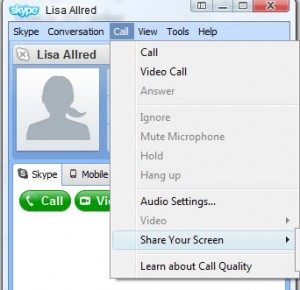 Since this blog is all about Entrepreneurship, I figured that Entrepreneurship tools would also fall into my overall theme. I know that I am always on the lookout for cool tools to use online that will make it easier for me to do my business and to train others in my organization to better do theirs as well. And if you’re anything like me, I am all into visual learning….especially when it comes down to internet marketing.
Since this blog is all about Entrepreneurship, I figured that Entrepreneurship tools would also fall into my overall theme. I know that I am always on the lookout for cool tools to use online that will make it easier for me to do my business and to train others in my organization to better do theirs as well. And if you’re anything like me, I am all into visual learning….especially when it comes down to internet marketing.