We’ve seen success with Google Adsense happen for people all over the world and yet, some people still struggle with it. There are more than a few people making enough from their Google Adsense ads to support a very luxurious lifestyle.
This post is not going to tell you how to create that level of income by using Google Adsense. This post will be a little more modest.
How to pay for Christmas with Google Adsense
Now depending on your current lifestyle, the amount of money you’ll need to make it a memorable Christmas for your family is up to you. Some people only purchase one gift for each child while others spoil their kids rotten with a plethora of gifts. And by the way, “plethora” is one of my favorite words. Just so you know.
In my family, depending on what we have going on, we can get by with a modest $1500, but would be able to do much better with around $2500. That buys Christmas for all four of our children, my wife, a single gift for our parents and one for our siblings families. And sometimes that is even too much. Our focus isn’t always on getting gifts, but giving them. Giving makes you feel more fuzzy inside anyway. Right?
Here’s a quick screen shot of my last years earnings from Adsense. It’s not breaking the bank, but it’s paying for Christmas for sure.
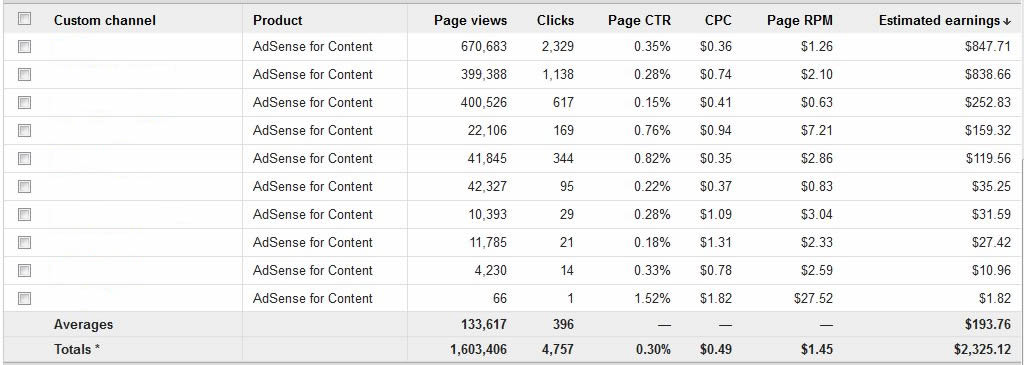
So, here’s how to pay for Christmas with Google Adsense, or I should say, how I pay for Christmas with Google Adsense.
- Start a blog or two in whatever niche or topic that interests you the most. This is a topic that you must be passionate about. You’ll need to be able to share a lot of information about this certain topic. IMPORTANT: Do not start a blog on blogger or wordpress.com. Start a self hosted wordpress blog.
- Blog daily, if possible. Post to your blog as often as you possibly can with quality content that offers value to those who will read it. It can take anywhere between thirty minutes to an hour to write a 300 to 600 word blog post.
- Place Adsense ads in the “hot spots” of your website. And if you’re like me when I first got started with Adsense, I wasn’t quite sure where the hotspots were. Just think of how we read as English speakers….from left to right, top to bottom. Right? So naturally, place your ads starting on the top left of your site, somewhere on the top/middle right of your content and one right after your content. Those have been the positions that have worked the best for me.
- Share your content on social networks such as Facebook, Twitter and LinkedIn. Place links to your blog posts in groups, create a Facebook page for your site and promote your content as best you know how. And then encourage discussion. If your content is good, people will share it naturally.
If you do the math, an hour a day, five days a week, fifty two weeks a year equals 260 hours. Divide that by $2500, and your hourly rate is around $10/hour. However, to make $2300, I put in maybe two hours a week. The math on that comes out to around $23/hour. And most of that comes from just one of our blogs, as you see that I don’t have Adsense installed on this blog. If you’re curious why, fill out the form at the top of the site and you’ll understand. If I had put more effort into blogging, that number would have increased drastically.
So if you’re a stay at home Mom, Dad, or would just like to make money with the extra time you have, Adsense is a great way to do that. And as you can see, my “how to pay for Christmas with Google Adsense” tutorial isn’t all that technical. That’s because it really isn’t technical. The most difficult part is being extremely consistent at blogging, and that in itself isn’t really that difficult at all. It’s just a commitment.
Helpful Tips:
If you don’t know how to setup a self hosted wordpress blog, Click Here to have someone design one for you and then teach you how to use it.
If you want to wait until November to receive your Adsense check or payment, be sure to put your payments on hold from within your Adsense dashboard. You’ll find it on the left under “Payments/Payment Settings.” Just click on “configure” to the right of your monthly threshold. You can set an exact date.




